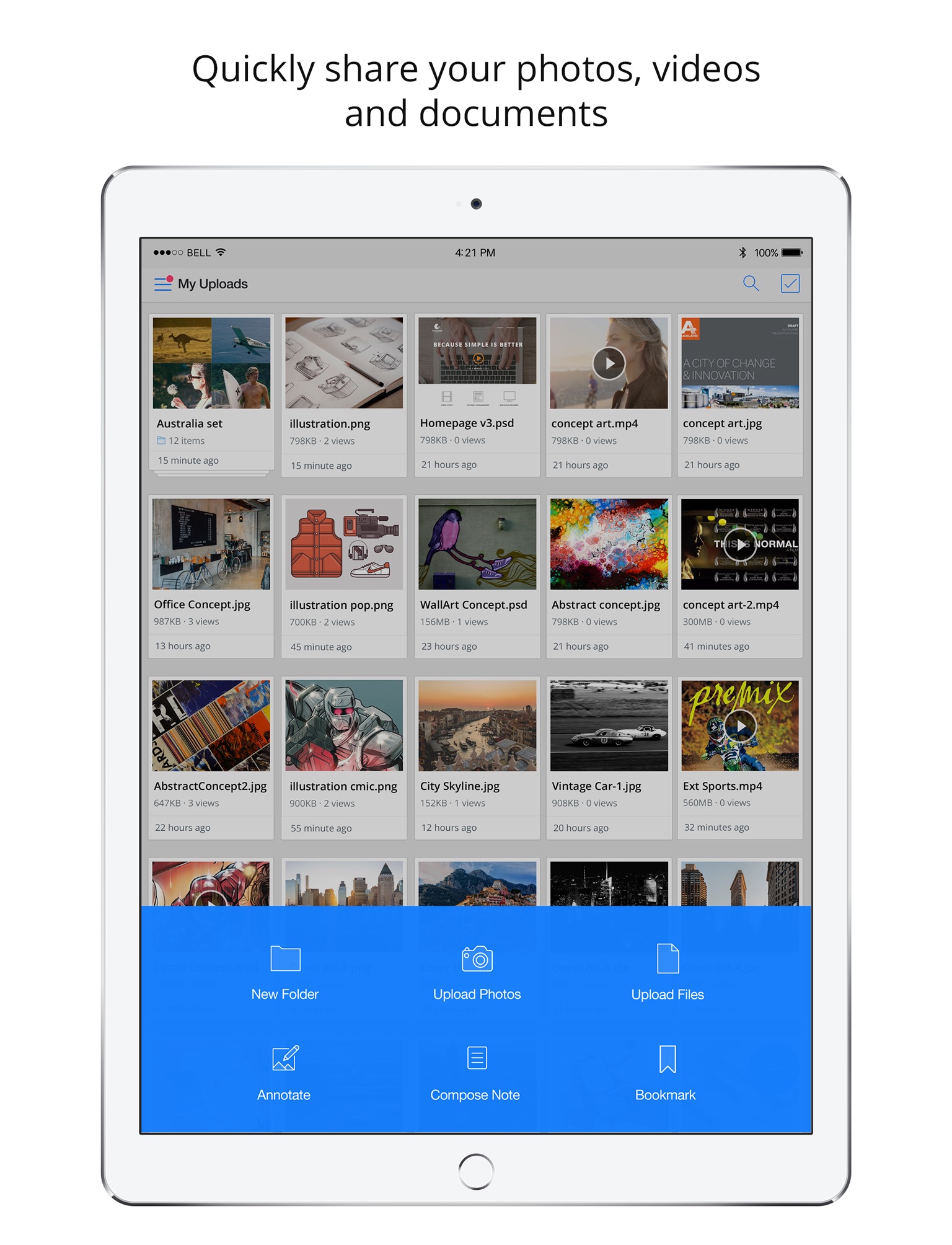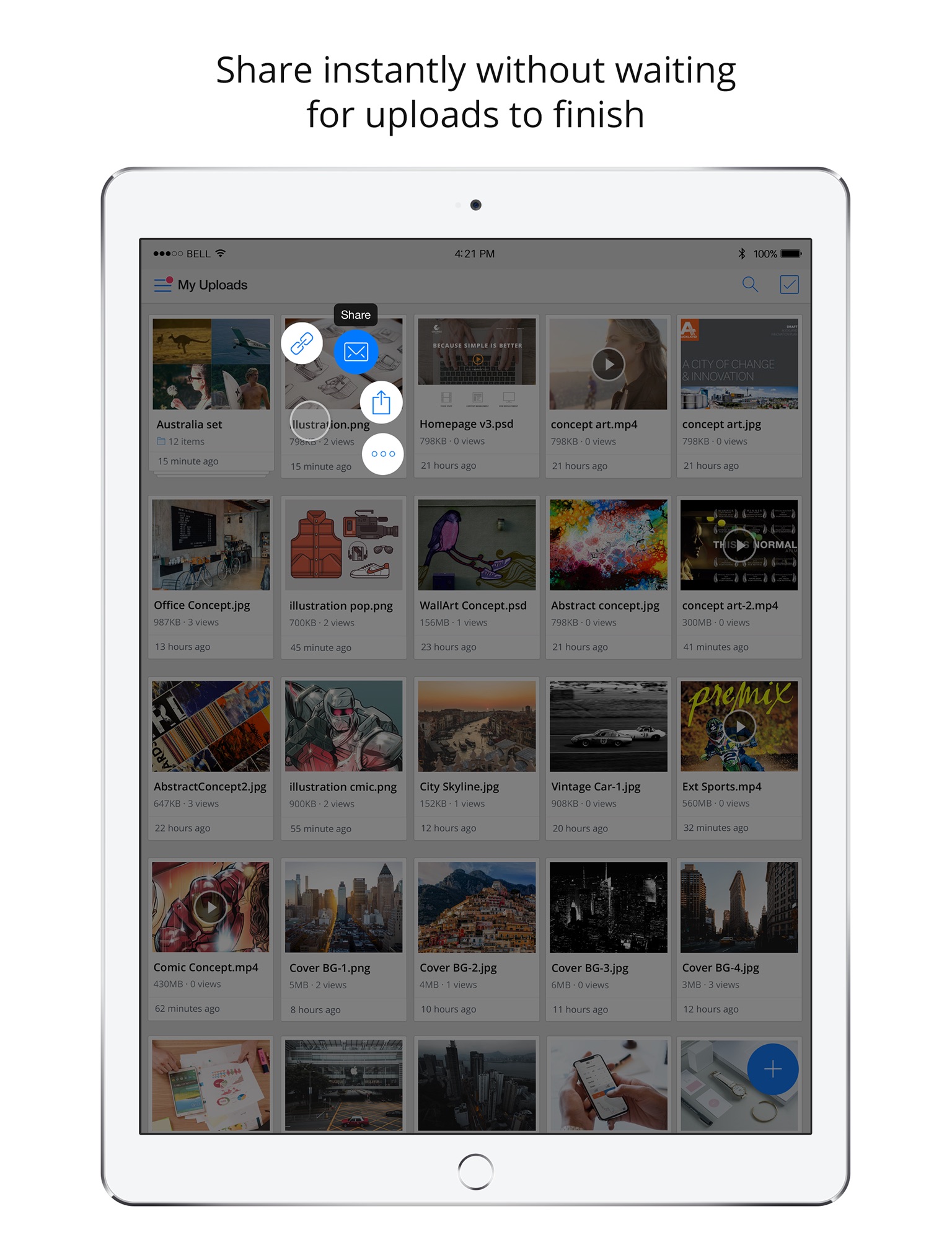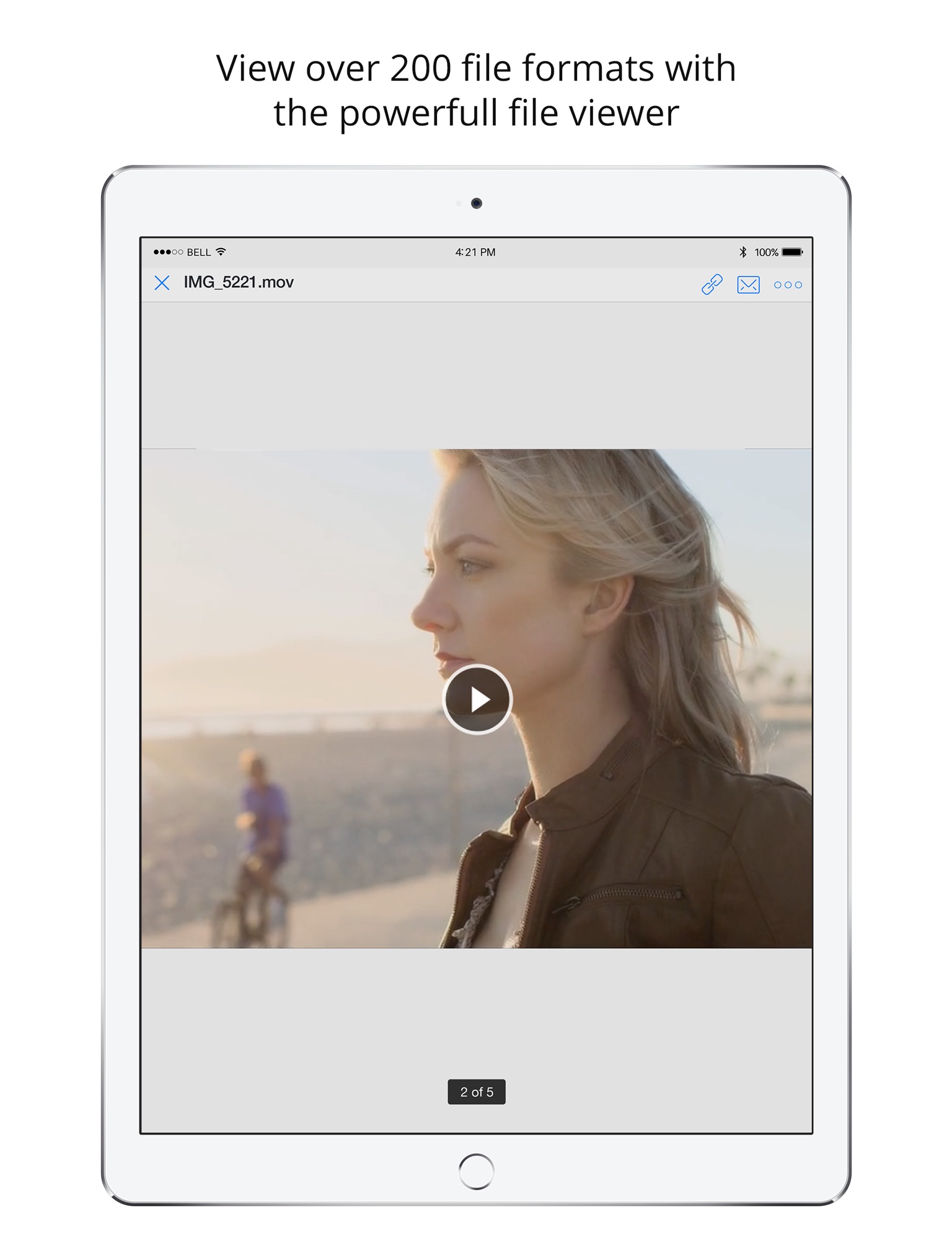Jumpshare: Secure File Sharing app for iPhone and iPad
Developer: Jumpshare, Inc.
First release : 18 May 2016
App size: 97.27 Mb
Jumpshare is an incredibly fast and secure file sharing, image annotation, and collaboration app that works in real-time. Get a shareable link as soon you start uploading, or share your files via email directly from the app. It’s the fastest way to share photos, videos, documents and everything else you work with everyday!
Packed with powerful file sharing features and a robust conversion engine that can preview over 200 file formats, Jumpshare has everything you need to share files better!
Jumpshare is also available for Mac and Windows, which you can download for free from https://jumpshare.com
Features:
• Share unlimited number of files per month
• Any file you share can be viewed online
• View history of uploads and real-time file view count
• Share links using short or long URLs (for increased security)
• Get instant notifications when recipients view or download your files
• Share files with Jumpshare from apps that support Share Sheets
• Quickly access important files by marking them as favorite
---
Get more with Jumpshare Plus:
• Share links that expire after custom number of days, views or downloads
• Disable download so recipients can only preview the file
• 1 TB storage space
• Lock your files with a password for extra security
• Set your files to self-destruct (auto delete) after certain number of days
• Custom Branding
• Custom Domain
• Use Inbox to allow people with your unique link to send you large files without signing up
• Share files as big as you want, no file size limit
• Priority Support
Jumpshare Plus membership is optional and comes with auto-renewing subscription: $9.99/month or $99.99/year.
Price may vary by location. Subscription will be charged to your credit card through your iTunes account. Your subscription will automatically renew unless canceled at least 24 hours before the end of the current period. If you want to end the subscription, you can disable auto-renewal option from your iTunes Account Settings and the account will be downgraded at the end of the current period. Refunds are not available for unused portions of a subscription.